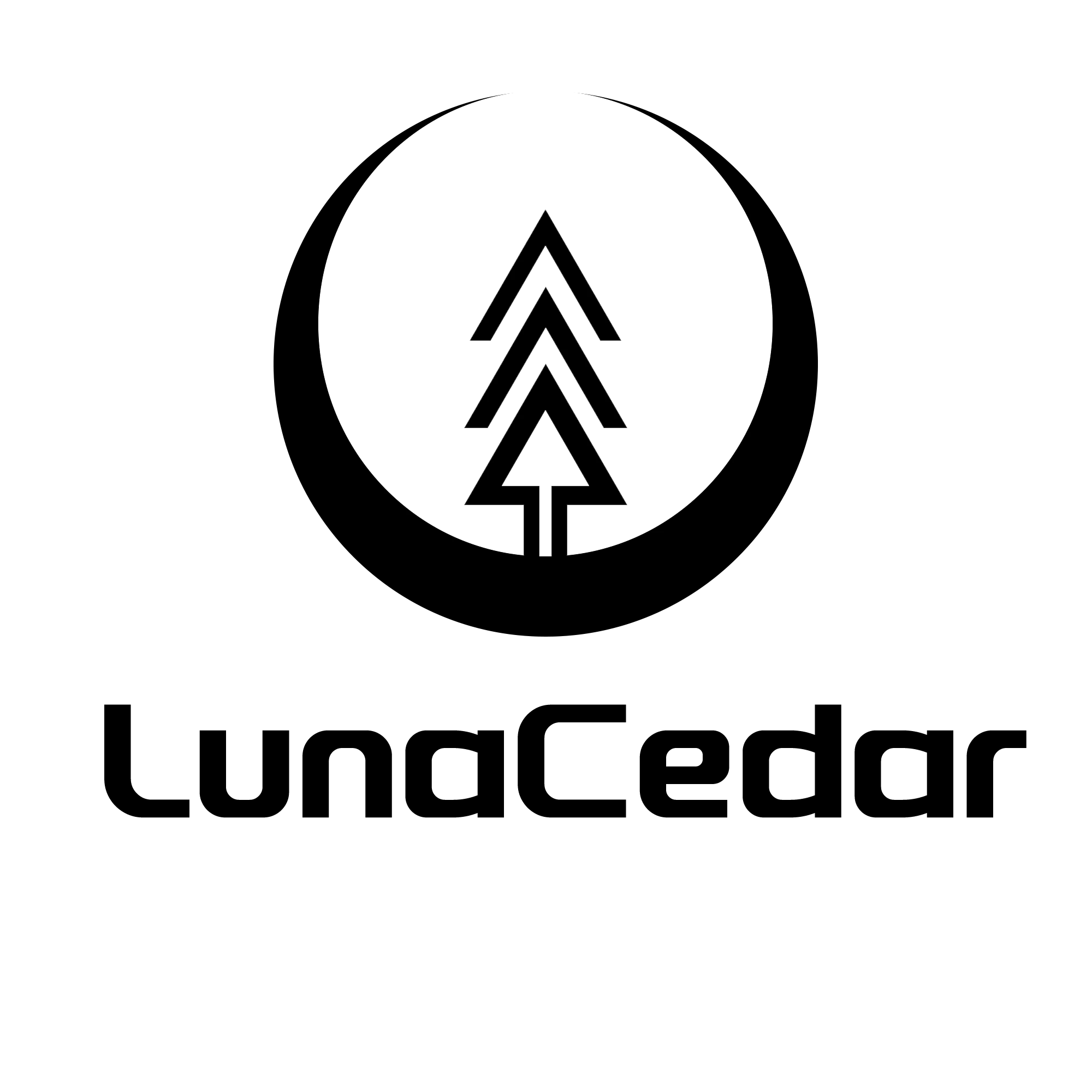E-Link Business Card

Christopher Dankworth
General Manager
LUNACEDAR LLC
- +1 (623) 233-2992
- Christopher@lunacedar.com
- 10081W Sun City, AZ 85381
- www.lunacedar.com
Share
Your E-link Business Card!

E-link "Business Contacts
To provide users with a centralized, intelligent, and interactive hub within E-link to manage all the contacts they acquire through their digital and NFC business cards.
Key Functionality:
When someone receives an E-link digital card (via URL, QR, or NFC tap), their information (name, company, title, contact details, social links) is automatically saved into the E-link user's "Business Contacts" section.
When an E-link user shares their card, they can also have an option for the recipient to quickly share their contact information back, directly populating the E-link user's "Business Contacts." This could be a simple form or a prompt for the recipient to share their own E-link Card.
(Advanced) Automatically pulling additional public information (e.g., LinkedIn profile, company website, industry) based on the provided contact details.
Easily find contacts by name, company, industry, or custom tags.
Allow users to add custom tags (e.g., "Conference X," "Potential Client," "Follow-up Needed") to organize contacts.
Users can add notes to each contact profile (e.g., "Met at XYZ event, interested in Product A").
Set reminders for specific contacts for follow-ups.
Export contacts to CSV, vCard, or integrate with popular CRM systems (e.g., HubSpot, Salesforce – this would be a premium feature).
Create groups of contacts for targeted outreach.
See a timeline of interactions with each contact.